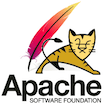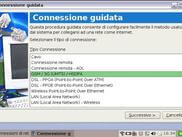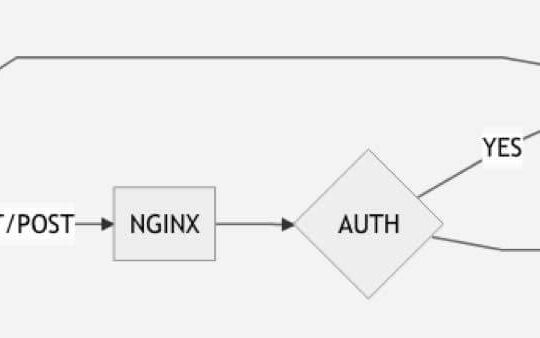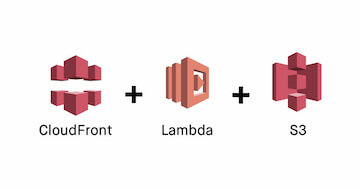A FastAPI, SQLAlchemy & Uvicorn to fetch a Google Sheet

This PoC is using FastAPI with SQLAlchemy, to:
- Fetch items from a Google Sheets document (range A:C cells), based on the Google spreadsheet ID.
- Store the items into a database (SQLite, Postgres, Mysql, MSSQL,Oracle).
- Serve the items from the DB, via Restful API.
Helpful for a cronjob/task that triggers every 5 minutes the endpoint “/cronjob/{item_id}” It will check if it’s a new Spreadsheet or already exists. In the first case it will create a new RECORD inside the TABLE data, otherwise it will update the existing TABLE items with the new items.
- There are improvements to apply, and they are written in TO-DO list.
- Tested on a Linux machine.
REST API Endpoints Design
REST API access to items resources.
| Action | HTTPVerb | Endpoint | Description |
|---|---|---|---|
| Fetch | GET | /fetch/{item_id} | Fetch All Items in realtime from Google Sheet [for debug] |
| Cronjob | POST/PUT | /cronjob/{item_id} | Fetch All Items From Google And Store/Update DB |
| Query | GET | /query | Get items from the DB based on Google ID |
Folders structure
- Deploymeny.yml (Kubernetes)
- Dockerfile (Docker)
- README.md (This File)
- app (Folder with the python APP)
- clibs (Custom Libs folder)
- db.py
- gservices.py
- models.py
- repositories.py
- schemas.py
- config
- credentials.json (to download)
- data.db (autogenerate)
- main.py (main python APP)
- requiremets.txt
- clibs (Custom Libs folder)
Prerequisites:
- A basic python and SQLite knowledge
- A basic knowledge of python libraries, classes like Pydantic, Pandas, URLRequests.
- Google Cloud Dev account, to enable the google API and download the credentials.
- A Google spreadsheet, with the above user/credentials allowed in read mode.
- Python 3.11 with Pipenv for local test with ENV.
- Docker to test with containers.
- Kubernetes with HelmChart/FluxCD for a cluster deployment.
SETUP & RUN
There are 3 differents setup to run this project:
- Local Python env
- Docker
- Kubernetes (microk8s)
SETUP A LOCAL PYTHON ENV
- Clone the reposistory
$ git clone git@github.com:garanet/fastapi_sqlalchemy.git
$ cd fastapi_sqlalchemy- Activate Virtual Environment.
$ pipenv shell --python 3.11- Install all the required dependencies using Pipenv.
$ pipenv install google-api-python-client
$ pipenv install google-auth-httplib2
$ pipenv install google-auth-oauthlib
$ pipenv install fastapi
$ pipenv install uvicorn
$ pipenv install sqlalchemy
$ pipenv install pandasor
$ pip install -r requiremets.txt- Copy the credentials.json file downloaded from google dev-api. Follow this docs to generate the credentials.json file
$ cp ~/Download/credentials.json ./app/config/- Run the app
$ python main.pySETUP A DOCKER ENV
- Clone the reposistory
$ git clone git@github.com:garanet/fastapi_sqlalchemy.git
$ cd fastapi_sqlalchemy- Copy the credentials.json file downloaded from google dev-api. Follow this docs to generate the credentials.json file
$ cp ~/Download/credentials.json ./app/config/- Build the docker Application.
$ docker build -t fastapi:latest .- Run the docker Application and expose the port
$ docker run -p 9000:9000 fastapiSETUP A K8s ENV with microk8s
- Clone the reposistory
$ git clone git@github.com:garanet/fastapi_sqlalchemy.git
$ cd fastapi_sqlalchemy- Copy the credentials.json file downloaded from google dev-api.
$ cp ~/Download/credentials.json ./app/config/- Build the docker Application.
$ docker build -t fastapi:latest .- Export the docker image.
$ docker save fastapi:latest > fastapi.tar- Import the docker tar file in microk8s
$ microk8s ctr image import fastapi.tar- Deploy the deployment.yml file into your helmcharts/orchestra tool
$ flux reconcile ks microservicesTesting
- Swagger UI is used to test it via browser. Visit the swagger at 127.0.0.1:9000
- Use curl from your terminal to:
GET /fetch/{item_id} -> "Get items from Google without store them"
$ curl -X 'GET' \ 'http://127.0.0.1:9000/fetch/{google_spreadsheet_id}' \latest.tar -H 'accept: application/json'POST /cronjob/{item_id} -> "Get items and store or update them into the DB"
$ curl -X 'POST' \ 'http://127.0.0.1:9000/cronjob?item_id=1LAvH4wPOXZSdfVRRHwDGaS5ensyQg2TNm_eoISNcnQg' \ -H 'accept: application/json' \ -d ''GET /querey/{item_id} -> "Get items from the DB"
$ curl -X 'GET' \ 'http://127.0.0.1:9000/query?item_id=1LAvH4wPOXZSdfVRRHwDGaS5ensyQg2TNm_eoISNcnQg' \ -H 'accept: application/json'How it works
- Database
- Database Models
- Schemas
- Repositories
- Main APP / EntryPoint
Google Cloud Console
Follow these docs to generate the credentials.json file
The full repository and the code explanation, visit my GITHUB
REFERENCES
TO DO
- Encrypt the Google Credentials file or use a keypass/password manager.
- Enable the https protocol in uvicorn, generating the key and the pem file.
- Improve the async and managing timeout session for big file.