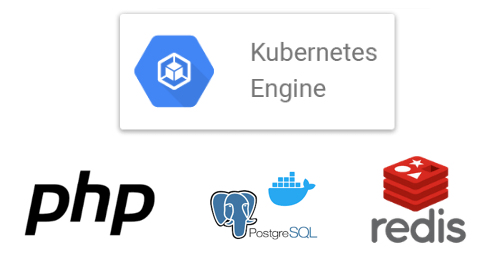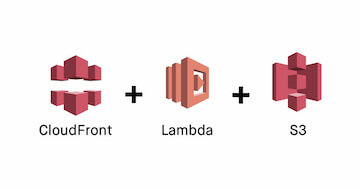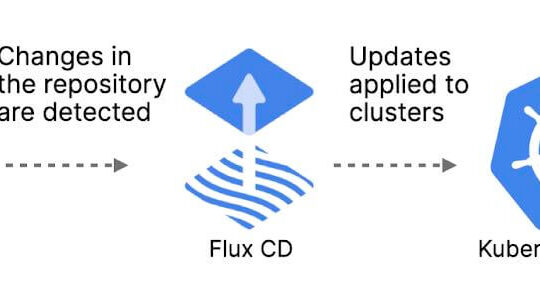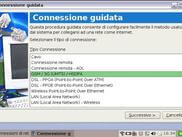If for some reason you need to reset the Admin password of this type of voip phone, you need to upgrade the firmware.
Update the s300-SIP 8.4.35 firmware to version 8.7.3.25 using Pumpkin
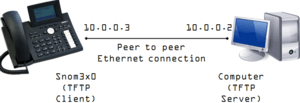
A simple TFTP server for Windows is Pumpkin, available here: http://kin.klever.net/pumpkin/
Use this simple guide from Pumpkin, to update your phone:
- Run Pumpkin

- Check if the directory for the output of Pumpkin files is correct.
- Check if Pumpkin offers the files without asking for credentials.

- Download the appropriate model firmware version 7 or version 8 into the TFTP directory you created and rename it to snomXXX.bin, changing XXX to the model number of the voip phone with type 320 for snom320.
- Connect the phone via PC port to the PC where Pumpkin is running. All this is possible only if the connection is via LAN.

- Turn on the phone.
- The display will show the text For TFTP Update. Press any key: and the countdown 3 – 2 – 1. While the phone is counting from 3 to 1, press any key to start TFTP update.

- On the phone dial a valid IP and press “next”. Note: For Snom300 press up arrow.

- Enter the TFTP server IP (IP address of your PC where Pumpkin is running) and press “next”. Note: For Snom300 press up arrow

- If the PC and the phone are in the same subnet, the gateway and netmask value can be left unchanged.


- Press the OK button (Confirm)
- The phone display should show:



Loading Image…Erasing Flash…Writing Firmware…
Your phone has now been updated!